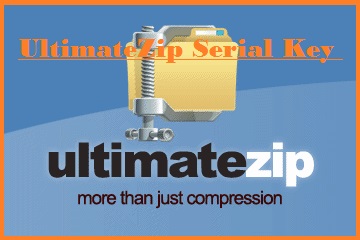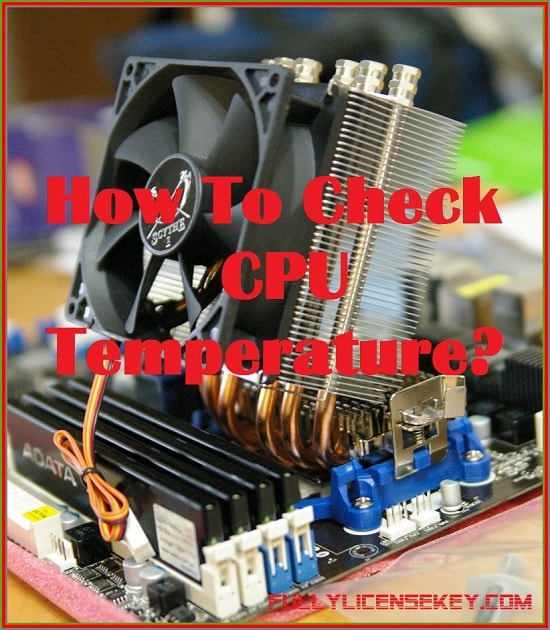We need to keep our documents and media in our computer storage device. But most of the time we may delete our documents accidently. So we need automatically backup software to backup our important data on computer hard drive like a disc, flash drive, network drive and more. You think it is costly? No, it is totally free.
From this article, you can get an idea about 15 Best Free Backup Software 2020. Now I am going to describe below:

Top 15 Best Free Backup Software 2020 Reviews:
#01. AOMEI Backupper Standard:
AOMEI Backupper Standard is wonderful backup software that supported four backup which is disk backup, partition backup, file or folder backup and system backup. Before using this backup software let’s go forward to know some important features below:

- Provides 4 types of backup that is disk backup, partition backup, file or folder backup and system backup.
- You can clone a partition or full disk to another drive.
- It’s supported encrypting a backup with a password, setting customer level, receive an email notification.
- Supported scheduling backup so that you can choose to run a backup every day, week or month.
- Provides advanced settings to choose a full, incremental backup.
- You can also copy individual files and folders.
- You can restore you all data with a few clicks.
#02. COMODO Backup:
COMODO Backup software provides various types of features for a free backup your data. You can backup any file or folders, registry files, email accounts, browser data, particular registry entries IM conversations and more. Here are some important features are given below:

- COMODO Backup software can backup any file or folders, registry files, email accounts, browser data, particular registry entries IM conversations, partitions, system drive, and entire disks.
- Your data will be backup to a local or external drive, CD or DVD, FTP server network folder or you can send to anyone as an email.
- It supported different types of backup file such as ZIP, ISO and CBU and more.
- You can select if it should be splice into smaller pieces, compressed and password protected. It’s depending on the backup file types.
- You can restore your deleted files by the using of COMODO Backup software.
- You can restore the entire backup photos to the original location.
- It supports email notifications, file exclusions, disk and network priority and more.
Download free COMODO Backup from here
#03. Cobian Backup:
Cobain Backup is the best simple backup program in 2019. It can backup your files and folder to the local disk, FTP server, manual, network share, and external drive location. Let’s go forward to know some extra information below:
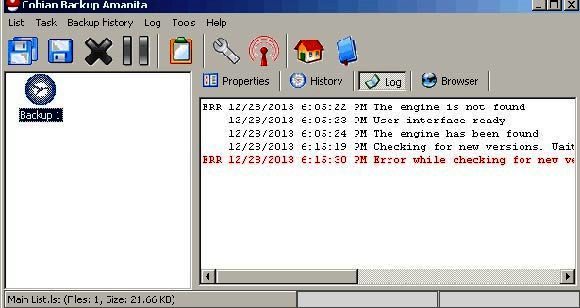
- You can use a full differential and incremental backup.
- Automatically removing empty folders from backup and utilizing volume.
- Provides combined backup to encrypt individual archives for each file.
- You can archives the all source location into one file.
- After compressing a backup you can get the option to configure splitting it into smaller sections.
- You can run a backup job once, on startup, daily, weekly, monthly and yearly basis.
- It supports choosing a backup priority, running a job as a different user, sending failed/success logs to one or more email addresses.
Download HERE
#04. FileFort Backup:
FileFort Backup help you to backup files to BKZ file, Zip file or self-extracting EXE file. Let’s go forward to know more important features of File Fort Backup below:
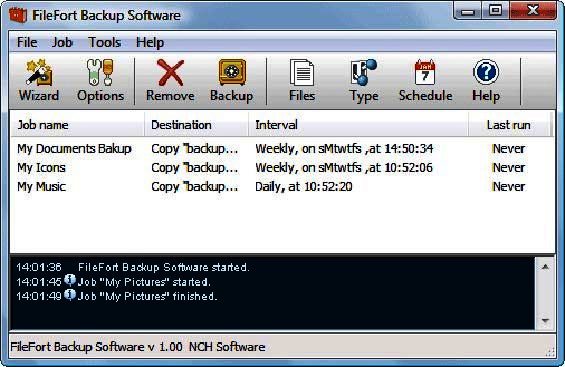
- Backup multiple folders or files, individual files, external drive, CD/DVD/Blu-ray, network folders and more.
- You can filter the files to only include ones that are under a certain size or particular file type.
- FileFort allows you to schedule backup daily or weekly.
- Allows you to option to restore the original location or a new one.
Download free FileFort Backup from here
#05. Backup Maker:
You can backup individual files or folders directly to a disc, local or external hard drive, FTP server and more by the using of Backup maker software. Some extra features are given below:
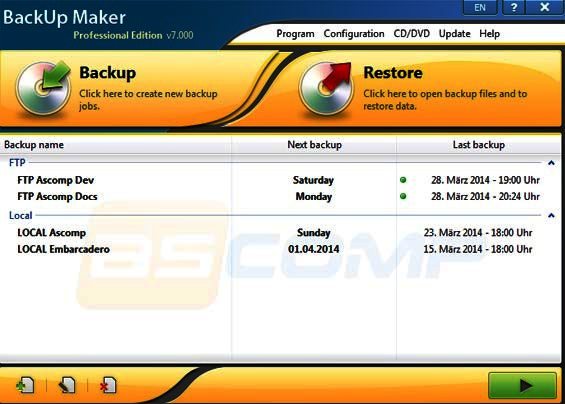
- By the using of the Backup maker, you can backup files or folders directly to a disc, local or external hard drive, network folder, FTP server and more.
- It allows you to backup select common files and locations to back-ups such as internet browser bookmarks, music, and videos.
- You can include or exclude data from a backup by folder or file name as well as by using advanced filtering options.
- It allows you to automatically launched only if a certain USB device is plugged in.
- You can set only running a backup if a particular file or folder is found anywhere on a local, external, or network location.
- It allows you to restore any files and folder.
#06. Redo Backup:
Redo Backup allows you to backup an entire hard drive at once by running from bootable disc. But it doesn’t back up individual files and folder. Before using Redo Backup you need to know some important point that is given below:
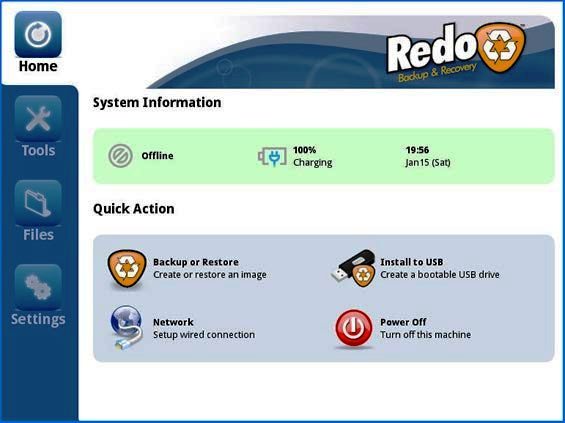
- Although Redo Backup doesn’t back up individual files and folder but it allows you to backup an entire hard drive at once by running from bootable disc.
- You can backup a drive to an internal hard drive, external USB device, FTP server or network folder.
- It provides data recovery tools, disk usage analyzer, memory tester, partition manager and more.
#07. Everyday Auto Backup:
Everyday auto backup is a wonderful backup software and it is really easy to use. You can backup folders from a local disk or network location with just a few clicks. Here are some important features are given below:
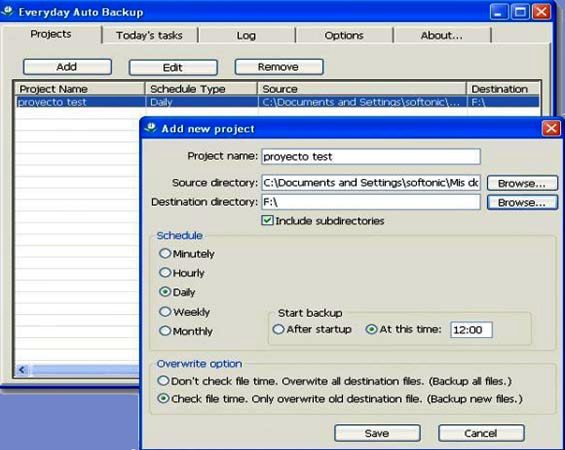
- It includes options for excluding subfolders wholly.
- You can exclude files from a backup by name and file type.
- You can set schedule for more than one job at a time.
- It supports hourly, daily, weekly, monthly and manual backup.
#08. Iperius Backup:
Iperius Backup can backup files from a local folder to network or local drive. Design with the wonderful interface that really looks very nice. Before using this backup software you should know some features that given below:

- Menus of Iperius backup software displayed side by side in the separate tabs.
- It includes Zip compression, email notification, and password protection.
- Includes schedule backup.
- You can also exclude files, particular folders, all subfolders, and particular extensions from the backup.
#09. GFI Backup:
GIF Backup allows you to backup files and folders from the local location to another local location such as external drive, CD, DVD, Blu-ray disc and FTP server. Some important note is given below:
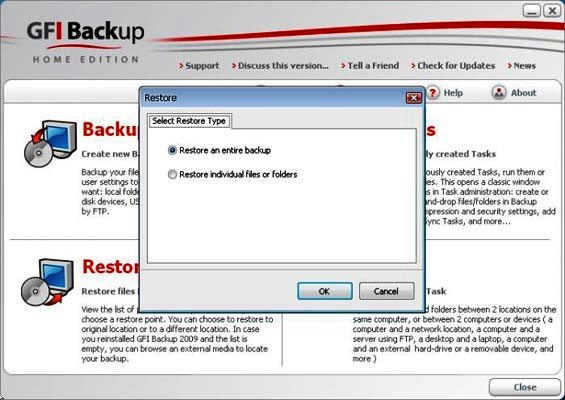
- You can add more than one file or folder to GFI backup.
- Provides an encrtpted password, compressed, self-extracting archive and more.
- It allows you restore certain files or entire folders back to original location.
- It also provides some special features such as sync feature, incremental backup, differential backup and details of schedule tasks.
Download free GIF Backup from here
#10. Genie Timeline Free:
Genie Timeline Free is one of the best and easiest backup software. You can backup files or folders from the external drive, network drive and local drive. Before using this backup software let’s go forward to know some extra features below:
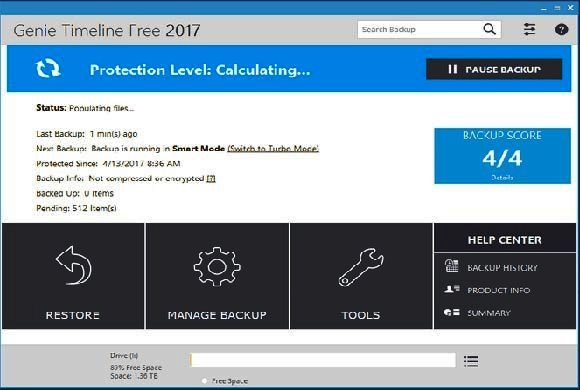
- It can backup files or folders from an external drive, network drive and local drive.
- User interface is very easy to use and there are no many advanced options which make you confuse.
- In the time of backup, it suggests several files on the basis of categories like desktop, videos, pictures, office files and more.
- Includes Turbo Mode and Smart Mode to toggle faster or slower backup speed.
- Provides restoring features.
- It provides mobile apps for iPhone and iPad.
Download Here
#11. Ace Backup:
Ace Backup is the wonderful software and relatively it is very easy to use. Some features are given below:
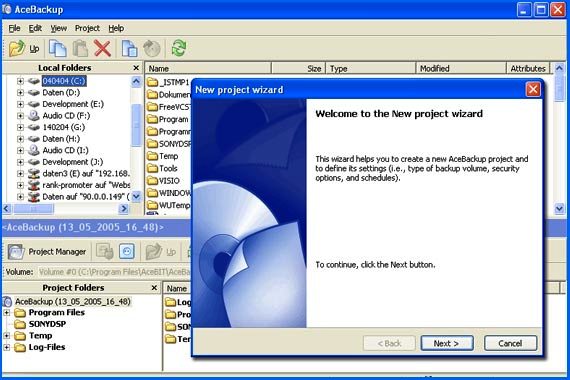
- You can accept saving the backup to a local drive, FTP server, CD/DVD, or a folder on the network.
- You can save to more than one location for a single backup.
- Provides three modes for compressed backup that is password protected, encrypted and setup to use schedule.
- It allows you to include or exclude files from the backup.
#12. Macrium Reflect:
Macrium Reflect backup provides partitions backed up to an image file. Besides, it includes different types of features for you. Let’s go forward to know some important features of this software:
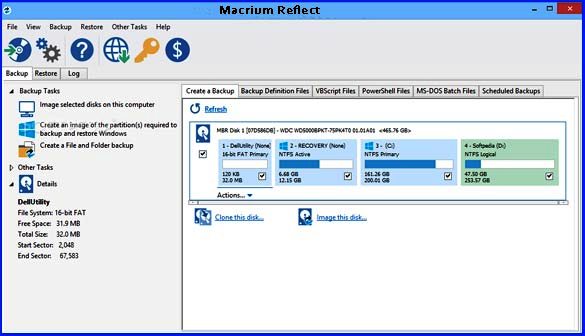
- When you save an image the software will produce an MRIMG file.
- These file saved to the local drive, network share, external drive or directly to a disc.
- It allows you to add more the one backup location.
- Provides schedule backup for every day, week, month, or year.
- Includes MRIMG file restore option.
- You can convert an image to a VHD file.
Download free Macrium Reflect from here
#13. ODIN Backup:
ODIN stand for Open Disk Image in a Nutshell. It is portable backup software that can create a full image of a drive. Some features are given below:
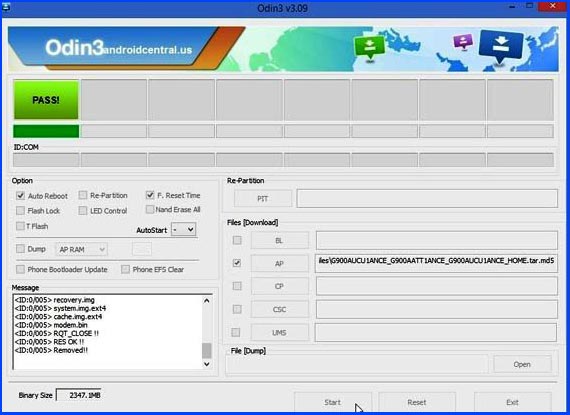
- Provides an option to backup a drive used data or unused portions of the disk.
- It is portable backup software that can create a full image of a drive
- You can backup everything by creating the replica of the original drive.
- Provides restoring option.
#14. Freebyte Backup:
You can backup multiple folders or files at any time to local, external or network drive by the using of Freebie Backup. Let’s go forward to know some important features below:
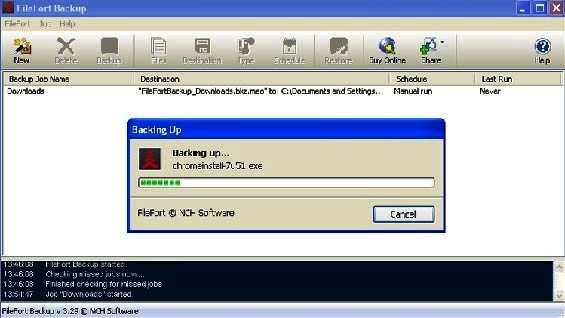
- You can make a few changes to how the program launches as well as use an external scheduling program to make it work.
- You can filter a backup job so files with particular extensions.
- Provides an option for only backup files that have been modified after particular data and times.
- You can download it as a zip file.
Download Here
- Personal Backup
Personal Backup is the best free and useful backup program that can backup files or folder to external and local drive, network share and FTP site. Besides, it provides some wonderful features to backup your personal data. Before using this software let’s have a look following features:
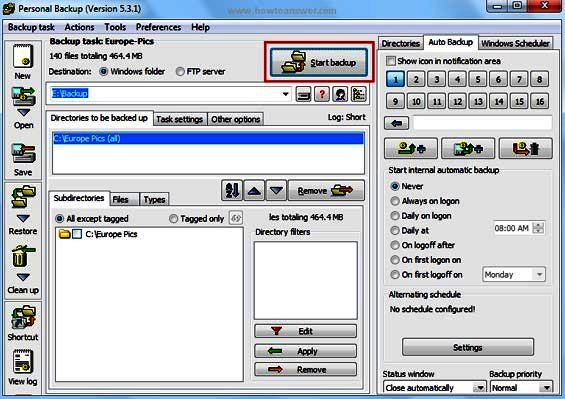
- It allows single files to be added at a time if you selected the files for backup.
- You can select whole folders and context menu integration.
- It allows you to build as an archive for each and every file.
- Include some options for encryption, compression and file types.
- It allows a total of 16 backup jobs to be created, each of which can have their own scheduling options.
- Includes email alerts for completion or error of a backup process.
Last Words:
At the end of these articles now you can backup your personal data safely and securely. Just you need to choose the best free backup software and perfect one from the earlier option. wiki here.