12 Best Cloud Storage to Backup Documents & Images
We need to keep our documents and media in our computer storage device. But when our storage device will be fulfilled by our documents then what can we do to keep this? We can store our important documents and media in the cloud storage. Do you think it is costly? No, it is totally free. From this article, you can get an idea about the 12 best free cloud storage for backup files. Now I am going to describe Top 12 Best Cloud Storage In 2020 to Backup Files.

Besides, you can try the cloud storage website from this site. Moreover, You can store or backup your files after finishing this article. So let’s go forward to know more:
Top 12 Best Free Cloud Storage 2020 to Backup Image, Documents & Files:
#01. Microsoft One Drive:
Microsoft One Drive is the top free cloud storage site that helps you to backup and storage your important file and media. It includes different types of features for you. Before using this site at first let’s go forward to know some important point about One Drive below:

- Generally, it is mobilized into windows 10’s file explorer.
- No need to download an additional app.
- You can use this out of the box that is very convenient for those who have made the jump to Microsoft’s newest operating system.
- Photos app of Microsoft One Drive uses for sync images across your entire device.
- One Drive provides an app for iOs and android devices. It also provides an app store for Mac users.
Price: It’s totally free for 5GB storage. (If you want 50GB then you need to purchase with $1.99 for a month)
Try Microsoft One Drive from here
#02. DropBox:
I think most of the people here about Dropbox. It is one of the best free and popular cloud storage sites all over the world. Generally, dropbox provides 2GB free storage. But you can increase up to 16GB free storage by linking your dropbox site to social media account. You need to Referring your friends to join Dropbox.
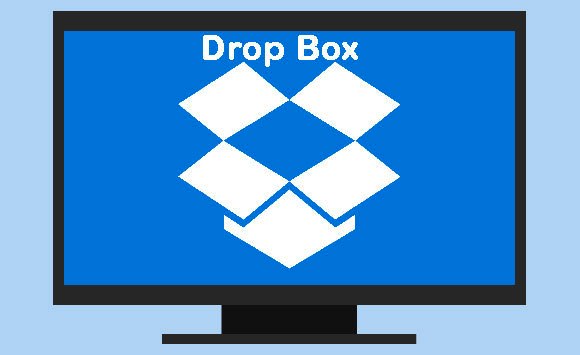
- Dropbox Business subscriptions help you to cooperate on work by giving unlimited storage space in a personal account.
- Business pricing starts from $12.50 peruse.
- It also provides some features for file recovery and versioning.
- Provides 2GB free storage but you can increase up to 16GB free storage by linking your dropbox site to social media account.
Price: Dropbox gives 2GB free storage. (Provides 1TB for one month $9.99 with Dropbox pro)
#03. Google Drive:
We heard about Google drive. It is the first choice for owners of Android devices. Before using this site let’s go forward to know some important point below:
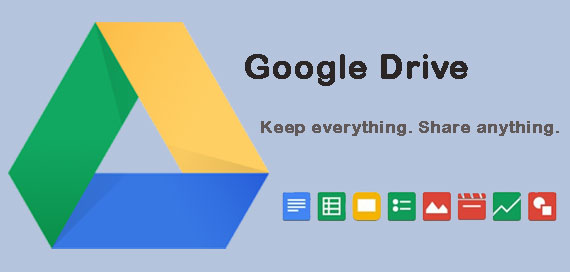
- You can storage HD quality photos on your mobile phone.
- Provides android Google drive free app for Smartphone users.
- Provides Google’s own office suit.
- Windows and Mac users can download a desktop app to drag and drop files.
- It provides 15GB free storage space.
Price: 15GB free space. (You can buy 100GB for $1.99 one month and 1TB for $9.99 month)
#04. Mega:
Mega is one of the best cloud storage sites that instantly free to backup files. Here are some important features that are mention below:

- Mega cloud storage site includes a simple drag and drop interface.
- Provides a handy mobile app for smartphones user.
- The mobile app helps you to upload files and photos as well as sync clients with desktop machines.
- There have no vulnerabilities.
Price: 50GB free space. (You can buy 200GB for $4.99 one month and 1TB for $9.99 month)
Try Mega from here
#05. iCloud:
iCloud is for Mac user those can store any files and documents that the wise. Windows user can also sync their files. Let’s go forward to know some important features of iCloud:
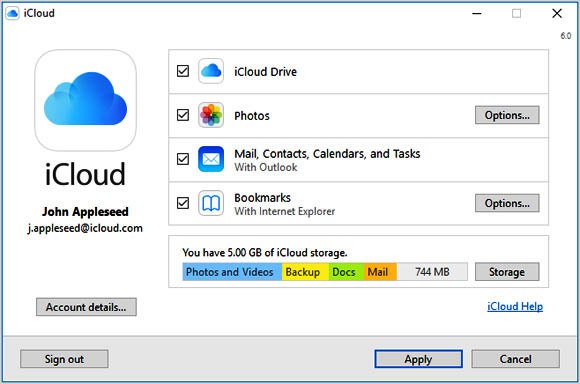
- iCloud drive where you can store any files and documents that the wise.
- You can also backup your iPhone to iCloud. But you need more than the free 5GB allowance.
- It has an iWork office suite that is needed for created documents.
- Windows user can also sync their documents with the iCloud drive.
Price: 5GB free space. (You can buy 50GB for $0.99 one month and 200GB for $2.99 month)
#06. Next Cloud:
Next Cloud is not an online cloud storage provider itself. But it provides free software to download and install a cloud storage service. Some important features are given below:

- You can enable encryption.
- The home network for cloud storage is faster.
- You can make sure the information never leaves your home network that is far safer.
- You can also purchase a preconfigured NextCloud Box from their website.
Price: Totally free to use and install. (You can buy next cloud box for $79.99)
#07. Box:
The box is the best free cloud backup site that stores your data and media. Currently, Box site seems to be pushing plans as clicking sign up. It takes you to the subscription page where for $15 per user. You can get benefit from advanced collaboration options. Some features are as below:

- The box is supported b a number of mainstream apps like Google Docs and office 365.
- Box sync client is available from the download page for Windows and Mac.
- It has also an official Android client.
- The subscription fee is $15 per user.
- You can get benefit from advanced collaboration options.
Price: Provides 10GB free storage space. (You can buy 100GB for $10 a month)
#08. pCloud:
pCloud is a popular and useful storage site. It is best for sync large media files because there is no limit to the size of files you can upload. Before using pCloud let us know some important features below:

- While some bandwidth limits apply, there is no limit to the size of files you can upload.
- pCloud is available for all desktop and mobile devices.
- You can log in to their website.
- The company registered in Switzerland.
- It maintains strong privacy laws.
- You can get pCloud Crypto to lock individual files with the password by paying a premium of $3.99.
Price: Provides 20GB free storage space. (You can buy 500GB for $4.99 a month and 2TB for $9.99 a month)
#09. Spider Oak:
Spider Oak is part of a new trend of zero-knowledge cloud storage providers. Their website claims that after installing the client your data is encrypted before syncing. Let’s some important features below:

- Unfortunately, since SpiderOak hasn’t made the client source code public, there’s no way to confirm this.
- The client of SpiderOakOne is available for Windows, Mac, and Linux as well as Android and iOS.
- You can also log in via the web interface.
Price: Provides 2GB free storage space. (You can buy 250GB for $4 a month and 1TB for $12 a month)
#10. IDrive:
IDrive is the wonderful cloud storage site that offers continuous syncing of your files, even those on network drives. Here is some important features are as below:

- The web interface supports sharing files by email, Facebook, and Twitter.
- Click happy users will be pleased to hear that files deleted from your computer are not automatically deleted from the server
- There’s less danger of removing something important accidentally.
- IDrive also provides IDrive Express.
Price: Provides 5GB free storage space. (You can buy 1TB for $52 a year)
#11. Amazon Drive:
Amazon Drive is the Cloud drive that its service is provided by Amazon. It provides file backup, cloud storage, photo printing, and file sharing. Before choosing the best one let’s go forward to know some important features below:

- Provides tow plan for the user that one is free and another is premium.
- Prime photos are included in the free plan.
- Prime members can get unlimited storage for photos and 5GB free storage for different types of documents.
- It provides 30 days of the free trial.
Price: Totally free.
#12. Own Cloud:
When you required the maximum amount of control on your storage, then you can choose OwnCloud. It is an open-source online storage provider for businesses, professionals, and individuals to store, backup, and share files, calendars, contacts, mail & more from any device with others. Let’s know some important features below:
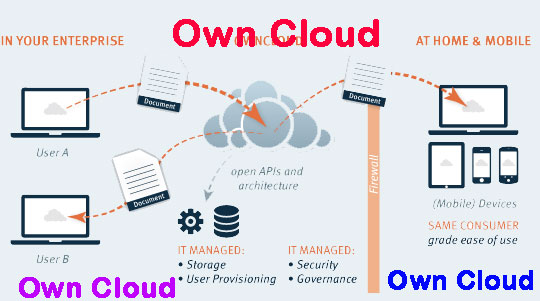
- Naturally, installing ownCloud does require a server.
- It has a community version and an enterprise version and the community version is completely free. It albeit with very limited support.
- The enterprise edition has the support and more integration with other cloud services like Amazon S3 and Microsoft’s OneDrive.
- Android, iOS, Windows, Mac, and Linux clients are available for own Cloud.
- You can also use the WebDAV protocol, an HTTP extension, to directly integrate ownCloud drives into your local file system.
Price: Totally free.
Finally, we see that there is much good free cloud storage site for backup your files and documents. You can choose your Best Free Cloud Storage In 2020 to Backup Files from the earlier options.

