Best PDF Creator Software is basically tough to find out. Over internet lots of PDF creating and editing software’s available but all of them are not good and not like best. So if you look for best one then you have to do some research about them. Now a time we already done this process and made a list review of top 10 free pdf creator program 2016. So please choose one of the top 10 most suitable PDF maker for you.

#1. Primo PDF
It is one of the best most popular PDF writing software and it has the ability to convert any type of documents file and graphical file to PDF. It has a good user friendly and easy user interface. You can do all the process by drag and drop easily. You can customize PDF conversion by output screen, eBook and many more way. It is very easy and quick to handle and launch.
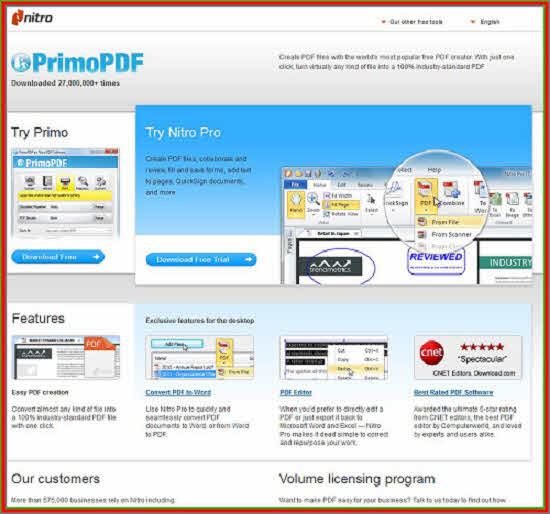
You can add password protection to the PDF file for restriction. It takes big space on the interface and while you will print the PDF, it will automatically add the directory and destination folder on print. So it’s not a major problem but you can do lots of things by using it so to know more you can follow the linked page given below.
Price: Free
Available Platform: Vista, XP, Windows 7 32bit and 64bit, Windows 8, 8.1 and windows 10.
Download and Know more about>> Primo PDF
#2. PDF24 Creator
It is another huge popular PDF creating tool that can create PDF file simply and easily. You can enjoy two most important features to write and check the PDF as a reader. You can also do some basic PDF editing like merging, split, page extract etc.
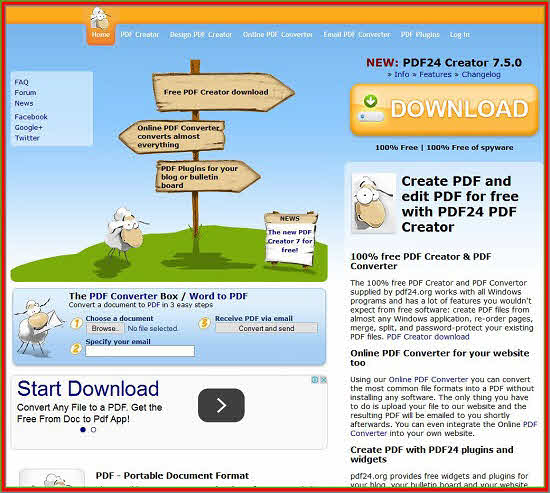
You will get another addition feature that you will see the icon of PDF 24 on printable software so that you can print them easily.
Price: Free
Available Platform: Vista, Windows XP, 7
Download and Know more about>> PDF24 Creator
#3. Bull zip PDF Printer
It is one of the best fastest PDF creator but it is mainly build for printing PDF files. It is very easy to use and its size is also small. You can also get some additional features like adding water mark on PDF, can protect your file by password etc.
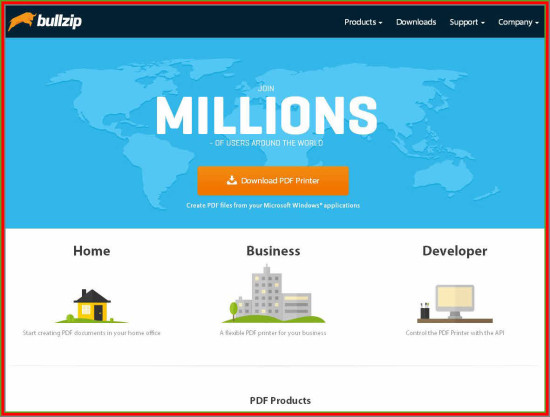
This software is very stable. You will get some much options to edit your PDF file and can also encrypt your file to 40 or 128bit.
Price: Free
Available Platform: Vista, Windows XP, Windows 7 32bit and 64bit, Windows 8, 8.1 and windows 10.
Download and Know more about>> Bull zip PDF Printer
#4. PDF Creator
For generating more users, they also provide a portable version to enjoy it without installation. It has another ability to add or change meta data and information of PDF file. This software has some cons that you will get limitation to adding watermark.
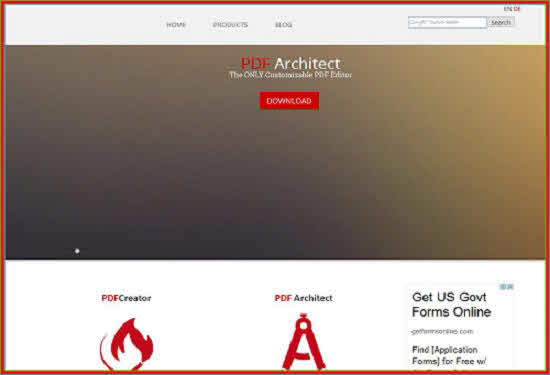
Its user interface is very old so that you may need to take some time to find out some advanced features. To get and know more about it please follow the linked page given below.
Price: Free version available but the plus version price is 23.95$.
Available Platform: Vista, Windows XP, Windows 7 32bit and 64bit, Windows 8, Windows 8.1 and windows 10.
Download and Know more about>> PDF Creator
#5. PDF Redirect
Another top simple PDF creator and it is very effective. By using it you will not get any restrictions and no pop-up advertisement will disturb you while creating a new one.

It has complete ability to do encryption, merging and can also preview while creating. You can use multiple languages on it and user interface is clean.
Price: Free version available but commercial version price is 19.99$.
Available Platform: Windows 2000, Windows 2003, Windows Server 2008/7, Windows XP.
Download and Know more about>> PDF Redirect
#6. doPDF
It I another best basic PDF editor. You can do great PDF creation by using it. To make a best PDF you have no need to install any other addition equipment.
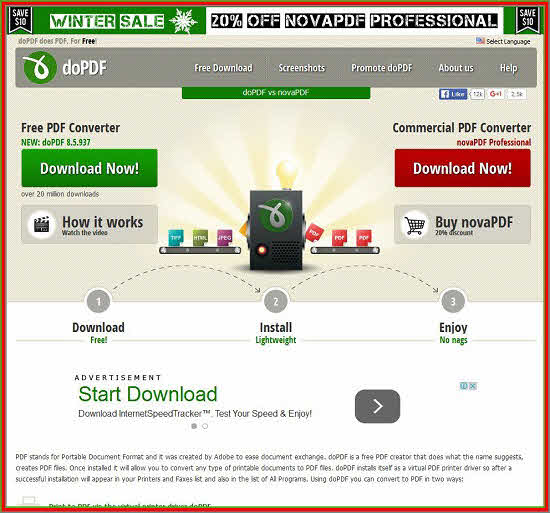
If you are looking for good quality PDF file, then we will recommend you to use it.
Price: Available for free but premium version price is 49.99$.
Available Platform: Vista, Windows XP, Windows 7 32bit and 64bit, Windows 8, 8.1 and windows 10.
Download and Know more about>> doPDF
Thanks for reading and staying with us. Please review us that it is helpful or not by commenting below. See you later.


