How to Recover Files from Formatted Dell Hard Drive -Restore Data Easily
Today we will share step by step guideline to recover data from your Dell laptop’s hard drive. To Recover Files from Formatted Dell Hard Drive basically, we need a recovery software and it must need to provide the best service. We think iCare Data Recovery Pro is one of the best software and works very fine to restore lost or deleted data. So let’s know Dell hard drive formatted data recovery guideline by using iCare Data Recovery Pro:
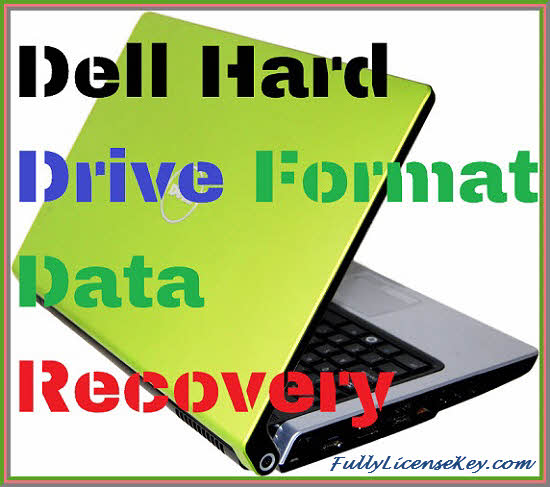
Steps to Restore Data From Formatted Dell Hard Drive to Recover Lost Files:
\At first, you must need to have iCare Data Recovery Pro software installed on your computer. You can do this by following the link http://www.icare-recovery.com/.
Now you have to run the software. On the main interface, three recovery option available named Deleted File Recovery, Deep Scan Recovery and Lost Partitions Recovery. You can select any recovery mode and it depends on you that what you are looking for.
Deleted File Recovery: If you mistakenly deleted important files from recycle bin, then you can recover it by using Deleted File Recovery. So now let’s know the steps:
Step 1: At first click on Deleted File Recovery from the home interface.
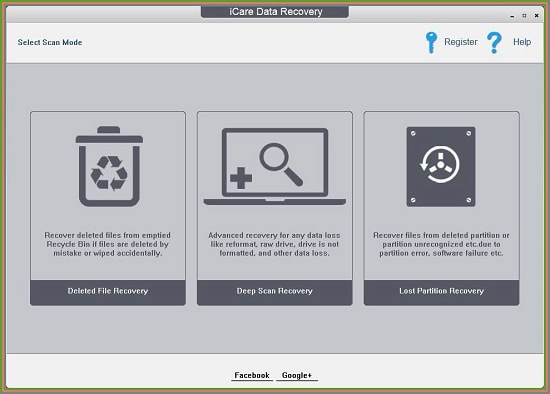
Step 2: Now select the drive where your file was situated and click on next button.
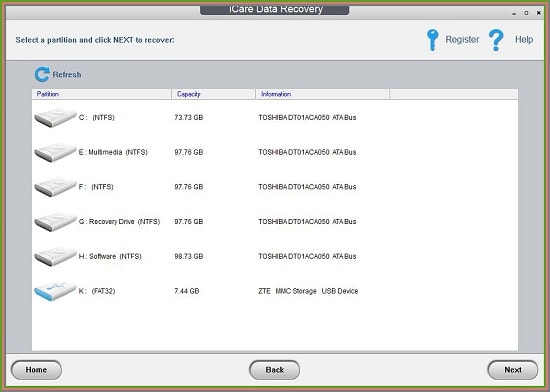
Step 3: You can see a list of deleted files and which one is available for recovery and mark the files you want to do recover. At last, click on next button.
Step 4: Now save all the founded files on your disk. That’s all.
Deep Scan Recovery: For the most advanced type of file recovery you can select this option that means you can recover raw drive, reformatted and other data loss. It will take little bit time to scan depends on your disk size.
Step 1: At first you have to select Deep Scan Recovery from the home interface and after that please select your desired drive which one you want to do recovery.
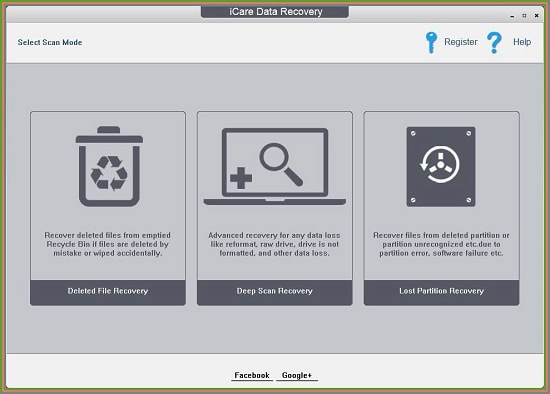
Step 2: Now can see the available partition to recovery, mark it and click on next button.
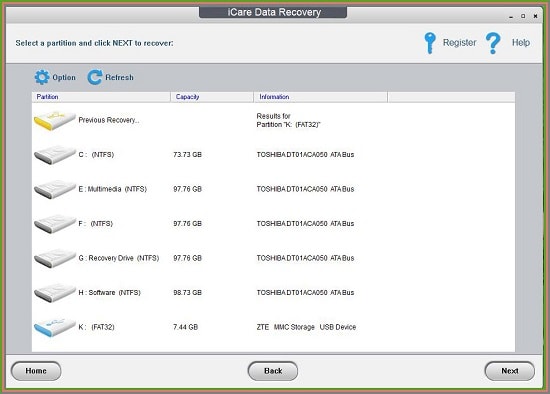
Step 3: Now you can find out your desired file by folder based from the left sidebar. Mark them and click on next button.
Step 4: Save all the found files and be surprised.
Lost Partitions Recovery: if your partition is deleted or can’t recognize your partition, software failure and for many more causes you can use Lost Partition Recovery to recover. So now lets the steps to use it:
Step 1: At first from the home screen, please select Lost Partitions Recovery.
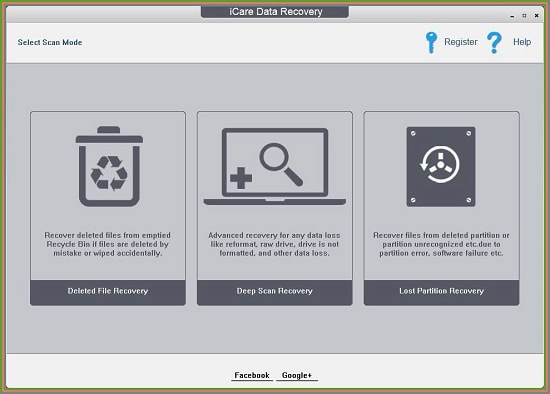
Step 2: Now select the partition you want to do recovery and click on next button. It will take a long time and it is depending on your disk size. Now again mark the partition you want to do recovery and complete the essential steps by following next button.
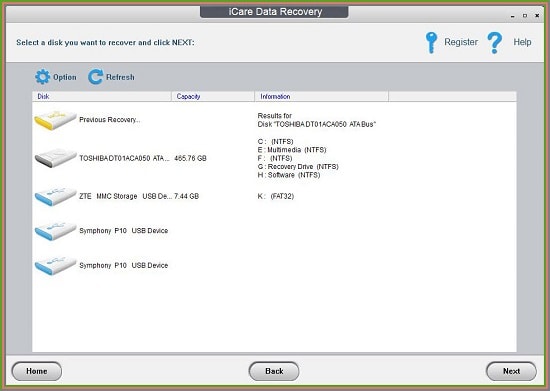
Hopefully, now you got lots of idea to Dell hard drive format file recovery and you can do any type of recovery on your Dell computer. Thanks for reading and staying with us. If any other help needed, please inform us in the comment section.



