Top 10 Best Free Antivirus Software 2016 for Windows 10/8.1/7 : Ultimate Guide
It’s high time to use best antivirus software if you are not using a big one because now a time a virus can do big harm to your computer. So it’s an essential material to use antivirus software on windows computer. Basically, all the antiviruses are not best, Best one selected by calculating some terms like services, features, performance etc. After the overall score if it passed the average score and perform better than others then it will be to the list of top 10 Best Free Antivirus Software 2016 for Windows 10 / 8.1 / 7. So now you can understand it is the huge process to find out a best one and it takes lots of time. But we researched about all and made a best list so that you can easily learn about them.
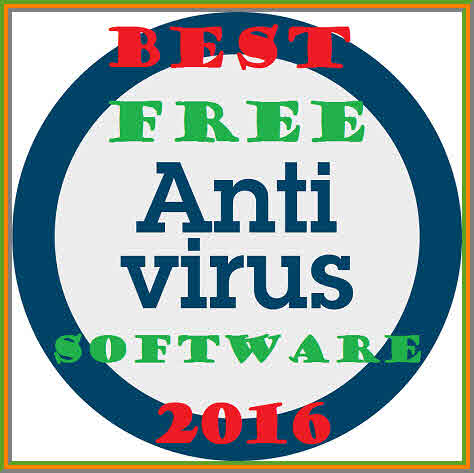
We will discuss about best 13 free antivirus software 2016 for computers. All the software’s are compatible to mostly all windows operating system and all of them are free to use and no need to paid for using them but for more advanced facility you may need to cost some money.
#13. Microsoft Windows Defender
Microsoft Windows Defender protects our computer from security harmful threads. Now a time it is used as built-in on windows operating system. Microsoft started to use as a built-in on windows 8 and still running. Mostly this software works fine to determine viruses, malware and spyware. It works on background and while running if any threads seen, it will notify you instantly to take an action against the thread. However, if you face any problem on your computer then you can also use it. It will be very helpful to solve all of this problem. It will also scan on background all the included removal discs. It has also ability to detect spam and harmful links online.
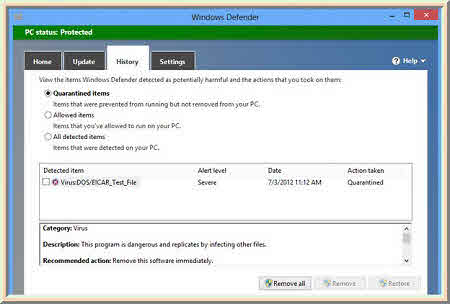
It never interrupts while running on background. You can stay productive by using it and also can enjoy real-time protection, system monitoring and many more. To use it you have no need to configure it because it can configure yourself. It’s up to dating automatically their database so that it has ability to detect latest threads that will be trending soon. It is really good and an essential tool for windows. If it is not good, then Microsoft doesn’t add it as built-in to use. I think it makes scenes. If anyone thinking about spyware, then I will recommend that to turn on windows defender because it’s more than just an anti-spyware. To use it other antivirus software beside it, you need to uninstall or disable it. Basically, if you are a windows 8 user then I think you have already installed it on your computer if not then you can get it by following below.
Download & Know More About >> Microsoft Windows Defender
#12. Baidu Antivirus 2015
Baidu antivirus 2015 is a leading cloud security technology service provider. For high security strength its received lots of award. It is also a member of Microsoft active protection program. It is 100% free for lifetime and can keep your computer secure from viruses and harmful threads as you want. No need to pay money for latest virus definition and it’s always free to all. It uses latest powerful cloud engine so that your defense for threads will be more powerful than other security software. It monitors all the running programs behavior and if anything wrong seen then it will determine easily because it uses quick and super-fast cloud technology. Basically it takes more than 75s less time to scan and also uses 53M less ram then other antivirus software.

Your data will be secured for lifetime and there is no risk to loss any data for any harmful attack. For more advanced security, you can also get some additional powerful tools to remove malicious, system repair, network monitoring and protecting your browser. It can remove more than 300000 malicious plugins instantly. If your computer is slow for system error, then you can also repair your system quickly and will always work to increase your computer speed. All the incoming and outgoing traffic will be monitor. Your browsers will be protected from malicious to change your search bar and homepage so that your browsing experience will be never slow down. You can do three type of scan quick, full and custom scan. So we can easily say that it is good and great antivirus software.
Download & Know More About >> Baidu Antivirus 2015
#11. ZoneAlarm Free Antivirus Plus Firewall
ZoneAlarm Free Antivirus + Firewall is a great aggressive antivirus security service provider. This antivirus software is also popular like AVG and Avast but it has some different features and facility than others so it is growing very fast. It hasn’t powerful features for antivirus only but also firewall has lots of hardcore service features. It automatically updates virus definition to take action against all kind of viruses. The update process happened once a day that mean 24 hours but on the paid version you will receive early as soon as the definition available. It also ranks all the installed programs as trust rank. Secured and without any risk software gets high trust level.

So now If you are thinking about spyware, malware and phishing attack than don’t need to do worry about them because it will also help you to save from them. If you are a professional gamer, then this antivirus is also suitable for you because it will try to avoid disturbing while playing games on game mode. It blocks all the notifications and other important process that need to confirmation on game mode. It quick scans takes few minutes to complete the full scanning process. It slow downs boot times to start-up more faster. It is a complete antivirus software which takes less resource and more faster. It’s interface is very easy to use and will get real-time protection for your computer. If you face any problem while using it then you can contact custom service and they have good quick responsive customer service. On free version you can’t enjoy parental controls and will receive average performance.
Download & Know More About >> ZoneAlarm Free Antivirus Plus Firewall
#10. Avira AntiVir Personal Edition
Avira AntiVir Personal Edition is one of the best simple complete antivirus and online security provider. It has complete ability to block all the infected websites, no one can trace and hack you while you are enjoying shopping and banking and for any type of support you can contact their support team and will receive unlimited free tech support. It is another good award-winning antivirus and provides comprehensive protection against any type of harmful threads and your PC will be safe from any type of threads. You will receive additional administering control panel to control the entire program. Most user-friendly advanced option to configure well.

Will receive guard while scanning and monitoring file access attempts. To find out hidden malware from your installed program, you will receive a rootkit protection tool. After detect you will receive malware information in details to know more about it and taking the proper action. To use it you must need to have 130MB free disk space on your HDD and 512MB RAM. So if you interested please follow below.
Download & Know More About >> Avira AntiVir Personal Edition
#9. Bitdefender Free Antivirus
It is another best service from bitdefender. After installing the software you have no need to do anything because bitdefender will work for securing your computer. This software also takes low impact on system to run on background and performance of this antivirus software is really good.

For securing your browser you will get browser extension and will get extra protection to your browser. Interface of this tool is very easy and user-friendly. For more info about it, please follow the link given below.
Download & Know More About >> Bitdefender Free Antivirus
#8. AVG Free Antivirus 2016
AVG free antivirus is one of the best free antivirus service provider on the marketplace. Hundred millions of people in the whole world using AVG free antivirus service. The latest AVG edition is really performed more well and trending on the marketplace. Many people complain that they are selling personal data of users but AVG proved they aren’t doing that and proved it well. Your computer’s security will be showed as colored circle, if the color is red then it is not so good but if it is green that is well. It is controlling some large panels to take more security.

It done best performed on AV test also and received advanced + rating in the real world dynamic protection. The scan process for it is really speedy. To catch malware and spyware you can use full scan program. If any files scanned as safe and if it’s not modified, then AVG will avoid the scan of the file. Everything you have just like computer, web, identity, email and firewall will be checked to secure you. So it is not an antivirus tool only, will receive top and first class security service. You can also enjoy some additions features to fix and increase your computer performance. For more information, please follow the link given below.
Download & Know More About >> AVG Free Antivirus 2016
#7. IObit Malware Fighter 3 Free
IObit malware fighter 2 free is one of the best detector and remover tool. It can detect and remove all the hidden and new malware from your computer. You can also surf online with full and complete browsing security. It is a great tool to detect viruses, malware, spyware from any PC and can also block harmful websites to surf for securing safe surfing.

Some websites collect user’s data to track and doing other important things but IObit helps to prevent them. Your PC will be safe from Trojans, key loggers, hijackers, worms and bots. It’s user interface is really very attractive. It’s not just a malware fighter, it done well also in protecting browser and protecting your computer as a safeguard while running.
Download & Know More About >> IObit Malware Fighter 3 Free
#6. Qihoo 360 Total Security
360 total security is the unified solution for computer users and it’s also best security utility tool. It secures users daily from more than 157000000 malicious attack. It is also one of the best free efficient tool and best antivirus solution I have ever had. The most interesting feature is that you can use five security engines in this one product. It’s very easy to use so that anyone can understand about it. It’s really an excellent software and provides best service.

On privacy protection it blocks key loggers and webcam. For internet security it scans all the downloaded file, blocks all the websites included malware and secure service to do banking and shopping online. On your system it blocks all the network threat and all the threat behavior like malicious because it will never take a risk, USB disk protection, system file protection, registry protection. It always scans a file when user open it and also while user save it. For optimizing your computer, it works to start-up items, tasks are scheduled, all the running system and applications services and network performance. To use it, it hasn’t any special requirements so that you can use it any computer.
Download & Know More About >> Qihoo 360 Total Security
#5. Comodo Antivirus
Comodo antivirus is one of the best antivirus cloud security service provider. It can detect and remove any type of online and offline threads to secure your PC from viruses, malware, spyware and other harmful threads. If you are thinking free service provider doing bad performance on the web, then you can use it because it doing well on free service.
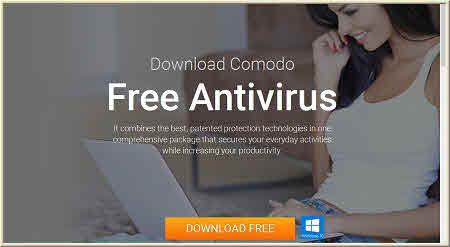
It is not only antivirus too but also providing best firewall security service. If you are looking for a best firewall tool, then we will also recommend you to use comodo firewall but on antivirus you are also getting the service. Ir provides sandbox service for unknown applications so that they can’t do any harm. So if you interested to know more about it then you can follow the link given below.
Download & Know More About >> Comodo Antivirus
#4. Malwarebytes Anti Malware Free Edition
Malwarebytes anti malware free editions is made by combination of latest powerful technology. It can prevent all the malware, viruses and other harmful things from your computer and also destroy them. It’s very easy to use and well-known software. You will receive same detection and removal capacity to free and paid version but you can’t enjoy some additions features on free version.

Its developer always working to improve it more well. It is only available for windows users and already more than 136159851 downloads completed to this software. For paid version you have to cost 24.95$. If you want to know about its ranking, then we want to save that it is the best number one anti-spyware software. To learn and know more, please follow the link given below.
Download & Know More About >> Malwarebytes Anti Malware Free Edition
#3. Ad-Aware Free Antivirus+
It is one of the best free protection for your computer. You have no need to think about it because it is already a legend security service provider. It provides real-time protection to protect your computer from all kind of virus threads. All the latest threads also will be possible to block and remove. It scans all the downloaded files before it makes any damage of your computer or any change. It virus definition is updates automatically. You can enjoy gaming time properly silently because on game mode all the notifications will be blocked. You can enjoy safe browsing while surfing online.
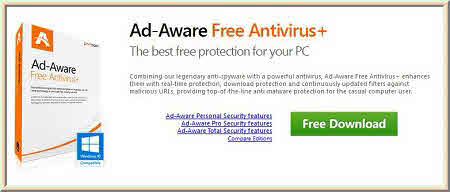
It is one of the best most downloaded security software. More than 450 million downloads done and still counting so you can understand how service it is providing. It blocks all the malicious and infected process and if you need to stop the process permanently then you can also do suspend. Installation process of this antivirus is really very easy and all the steps will be done smoothly. It automatically done update of virus definition and after restart it start working properly. To malware clean you will receive another option to fix all the malware problem so you have another chance to do something about the malware before uninstalling the software. For more acknowledge please follow below.
Download & Know More About >> Ad-Aware Free Antivirus+
#2. Avast Free Antivirus 2016
It is the one and only free antivirus software that has no need to introduce because it makes already big impact on the whole world. People are happy to getting service from Avast. It provides real-time protection for PC and automatically updates it’s virus definition database daily. It provides guaranteed service to remove viruses, spyware and other harmful threads. It has already 230 million + users in the whole world and they never provide any data to the government of any country.
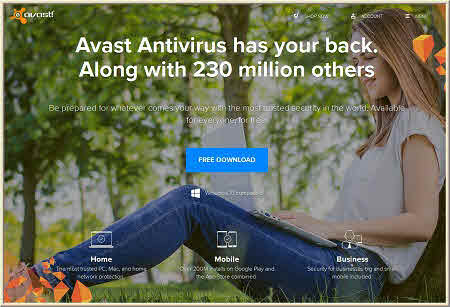
Avast is trying to make the software more lighter, easier and faster than ever and every time working for it. So it takes lower impact to system. To secure your password saving on browser Avast lunched new tool for them. If you are using a home network, then Avast will also secure you from hackers. For unwanted clean up you can browser clean up. If you are not available but want to connect with your computer, then also you will get remote assistance facility. Although it is best antivirus software and which one is recommended for all.
Download & Know More About >> Avast Free Antivirus 2016
Read More : Best Free Internet Security 2016
#1. Panda Cloud Antivirus Free
Panda cloud antivirus free is one of the best free cloud technology providing antivirus app. It does not take lots of system resource and one of the leading antivirus software which takes care of your PC without reducing your process speed while and when doing other works. The most important part of this antivirus is that it saves core files to cloud servers so it takes small impact on system.

While using it you have no need think about update and configuration because it will have done all of it automatically. So now you may be thinking about if you are not connected with internet than what you will do? You have no need to worry because it makes a cache so that it can still running it progress while you are not connected with a network. It never scans automatically and no filters available for web. You can do two type of scan, one of it is optimized scan which may help you to scan your system file and other scans will help you to scan other files that you want to scan. So interested people follow the linked page given below.
Download & Know More About >> Panda Cloud Antivirus Free
*** Use MalwareBytes Anti-Exploit with your Free Antivirus:
It is another best anti exploit tool. It is one of the popular software to remove malware from code. This program has millions line of code. One the code if there has bad code which can do harm when it runs then you can stop them using this tool. It is really very good important tool. It is not an antivirus software but it is compatible with all other computer. If you are a developer or need to use some code, then you can use it because you can prevent all the malware if you have no coding knowledge.

You must need to know that code attack is really very dangerous so you must need to take care about it. It is possible to integrated with browsers like Firefox, Mozilla, Google Chrome and other browsers. It will be also suitable for Microsoft office, Libre office, Open Office, Java, Adobe reader, Foxit Reader, Windows Media Player, VLC player, QuickTime and Winamp. It can do schedule scan and updates database when needs. So if you interested to know more about it please follow below.
Download & Know More About >> MalwareBytes Anti-Exploit
Hopefully you got more information about best free antivirus software 2016. So now you have to make decision which one you want to use and follow the link given on its paragraph. We hope it will be very helpful. Thanks for reading and staying with us. For more information, please stay tuned. Read more Comparison in antivirus software wiki.




