How to Remove Adware from Google Chrome Easily
Google chrome is one of the world’s best trending web browser. It has huge facility to do surf online and between it, some bad things are working to attack users but their attack can be prevented because Google chrome never hide anything what’s user using or anything else. So using this facility anyone can solve adware problem from chrome browser. Now let’s know how to solve it by explaining more:
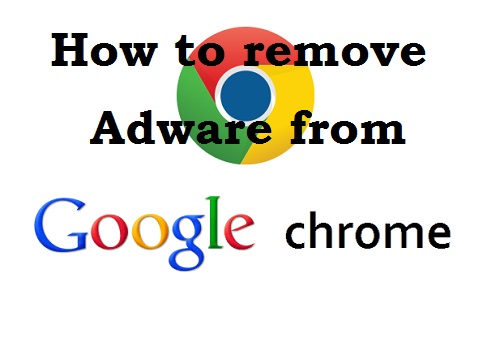
After affected by unknown extension or adware, your browser will redirect you to the malicious site by pop up or can be redirected after running the browser. Before knowing the steps, we recommend you to make system restore point. So go for it and after that continue it.
How to remove Adware from Google Chrome?
- At first run Google chrome browser and click on the ‘Customized and control Google chrome’ button which is on the right top corner under the ‘X’ button. After that now you can see a lot of option came out and move your cursor to ‘tools’ option then select ‘Extensions’ option. For more understanding you can view the image given below.
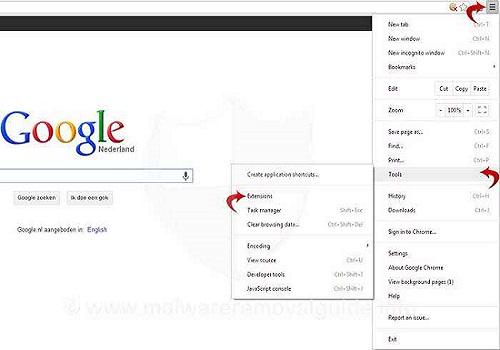
- Now you can see that a page opened and it’s URL is ‘chrome://extensions’ and it’s the accurate position. On this page you can control your installed extensions and plugins. Now you need to find out unwanted programs and need to click on trash icon to remove them. For more view check progress on image.
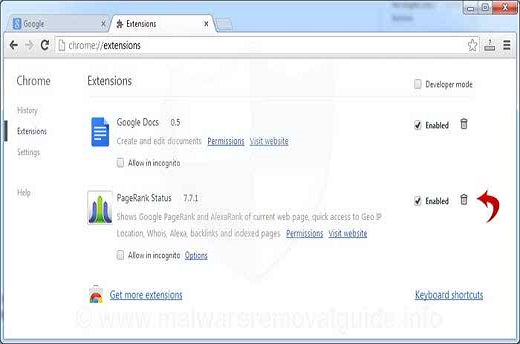
- After remove you can click on ‘Settings’ option on the left sidebar. Now scroll down to the ‘On startup’ option and select ‘Open a specific page or set of pages’ and then can press set pages. To remove your unwanted startup page, you need to click on ‘X’ button. Now you can create a custom start up page or can keep it blank. If their multiple start up page linked, then you can remove them also and we recommend you to use blank start up page or can use Google start up page by adding the URL of Google which is ‘Google.com’. For details check the picture given below.
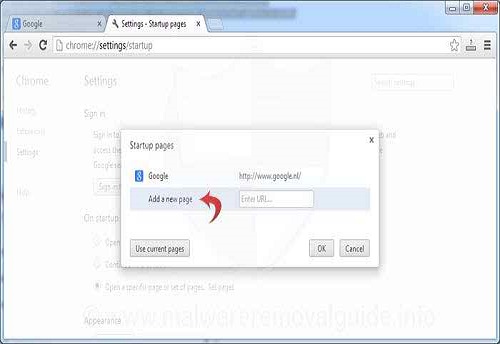
After all your Google chrome browser will be safe from adware. Tips for other browsers are coming soon so stay tuned. Thanks for staying with us.




Some kinds of adware may prevent you from getting rid of them in that method. If that’s the case for you as well, try out removing them with an Anti-Malware such as MalwareFox.