Top 10 Best Free Virus Removal Tools 2016 for Windows PC
Virus removal tools works to remove viruses and other harmful threads from computer. It is not a complete antivirus software but works to detect and taking action against all the viruses. Mostly it used to remove viruses for infected computer. Basically, people uses it beside an antivirus. A list of Top 10 best free virus removal tools of 2016 for windows PC is available here. After a long research we choose the best for all. To know about them please read the Review below attentively.

Malwarebytes Anti-Malware Free
It is the leading and best scanner and removal tool to detect harmful threads like malware, spyware, rootkit, Trojans, worms and many more. To do it you have no need any additional knowledge just scan after the launch. It uses leading technology to serve best protection and can use it beside other antivirus. It is very simple and easy to use. It supports multiple languages to make it more user friendly. It supports any kind of windows operating system including 32bit and 64bit.

You have to some hardware requirements that 2GB ram on 64 bit operating system and 1GB ram on 32bit operating system but 256MB ram on windows XP, 800MHz Process or more faster, 20MB free disc space on HDD and sometimes need an active internet connection for updating it. You can enjoy it for free but if you need some more advanced facility then you can use the premium version. To know best you can follow the link given below, you can also download it from there.
Download & Know More About >> Malwarebytes Anti-Malware Free
Comodo Cleaning Essentials
It is built to find out unnecessary and harmful process from your computer to remove. It has powerful virus scanner interface to identify them. You can detect viruses, malware, rootkits etc. from your full computer including system file. It has the full capacity to capture hidden threads. No need to install on your computer, can use it as portable version so that will use it infected computers using USB devices. Any system settings changed by infection then it will work to repair or restore it.
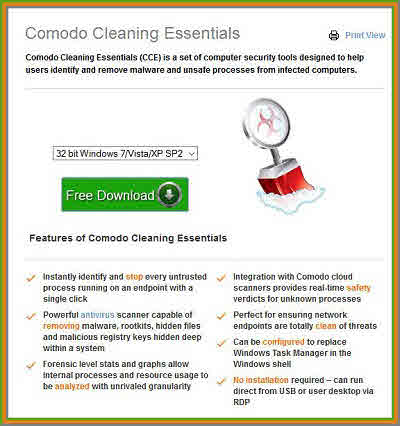
Computer system log and machine log will help you to find out if something looking wrong. Untrusted items can be allowed to suspend, delete or terminate by one click. It supports all the windows 32bit and 64bit operating system and need minimum Pentium 2 processor, 128 megabytes’ ram, 210 megabytes’ free disc space on hard disc for better performance. To enjoy full features of it and can know more by following the link given down.
Download & Know More About >> Comodo Cleaning Essentials
BitDefender 60-second Virus Scanner
It is another best tool to scan your full computer quick. It is a lightweight software and super-fast scanning tool. You can enjoy easy attractive interface and can also see vulnerability of your computer beside the threads. Latest cloud based scanning technology used and runs silently on background. It is compatible with any other antiviruses. By using it you can enjoy world’s best fast scanning technology. You can check your computer security status on home screen of the software.
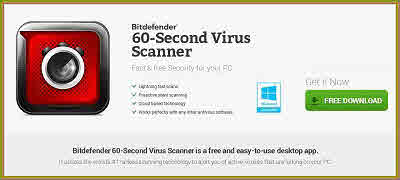
You can easily gain the real confidence about it. While running if any thread detected, you will be warned automatically. It supports all the windows operating system, minimum 512MB ram, 1GHz processor and 50megabytes free space on your HDD. You also need an active internet connection to keep up to date. It does not take big impact on your process. If you are internet explorer user, then you must need to use internet explorer 8 or up. It is available for absolutely free and to get it you can visit the linked page below.
Download & Know More About BitDefender 60-Second Virus Scanner
Kaspersky Virus Removal Tool
It is one of the best tool to detect virus or infected files and remove them. It works very fine to find out viruses from any infected computer but you will not get complete virus protection from it because it is not a full and complete security suite.

We will recommend you to use an antivirus beside it but if your PC already infected lots of viruses then we will recommend this tool to use it and find out all the viruses and remove them because sometimes you cannot install and use complete antiviruses. You have no need any additional requirements to use it and it supports all the windows operating system. You can enjoy free best support by using it. So let’s know more details and download by visiting the link given below.
Download & Know More About >> Kaspersky Virus Removal Tool
Norton Power Eraser
It is one of the best virus eraser tool. You are sucked to delete a virus and not deleting. Norton power eraser will provide guaranteed solution. It can eliminate any kind of virus threads easily. If you always see some pop up to install security software or other things.

It can be spam ware and we will recommend you to use it and remove them. It is a very aggressive software so that sometime it selects legitimate programs and uninstall them but you can repair and undo them using Norton power eraser. If you think this tool is essential for you then you can click on the link given below.
Download & Know More About >> Norton Power Eraser
McAfee Stinger
Stinger is a McAfee utility tool to find out and remove viruses. It is not a full antivirus. If you need complete antivirus protection, then you can use an antivirus but if your infected system needs protection to remove viruses then you can use McAfee stinger.
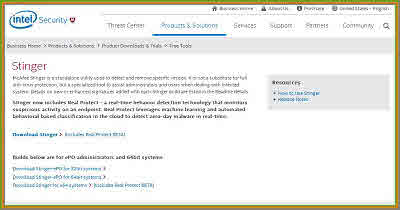
It will use real time detection technology to detect latest viruses. It is compatible with all 32 bit and 64 bit windows operating system. Want to get it, please follow the know more link. It is now become a security tool of intel. It has easy and user friendly interface. It can detect zero-day malware in real time. Want to download it, please click on the link provided below.
Download & Know More About >> McAfee Stinger
Emsisoft Anti-Malware
It is one of the best most awarded anti-malware software. It is very powerful malware removal software and so that it can take proper action against all kind of malware. There are no extra resource requirements to run its scanner and you can also remove potential all the unwanted software’s from your computer.
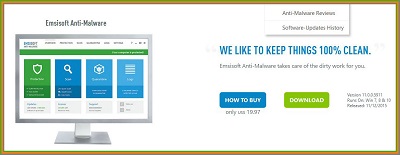
It provides guaranteed service and 100% performance that uses small resources on your computer. It is a user friendly all in one protection suite. It will always work on background and almost 12 files scan every second. It’s cloud service helps users to find out latest malware. If you interested about it, please follow the link given below.
Download & Know More About >> Emsisoft Anti-Malware
Panda Cloud Cleaner
On Computer security world panda is one of the best security service provider. Panda Cloud Cleaner works fine to complete scan from cloud and it is an advanced scanning technology.

It will find out all the threads from cloud virus definition and will find out from your computer and will take an action against them. It is free to use and can use it beside other panda security services. To download it please follow the link provided below.
Download & Know More About >> Panda Cloud Cleaner
eScan AV Antivirus ToolKit
It is a toolkit to scan your computer for adware, viruses and spyware. After the scan it will show you a report about threads if detected and you can take actions. You need to install it on your PC and will work from anywhere. If you don’t want to install and want to use portable version from your external drives, then you can also do it. If you already have an antivirus, you can run it also. It’s engine is updated on daily so that you can enjoy faster and highest detection rate from it.
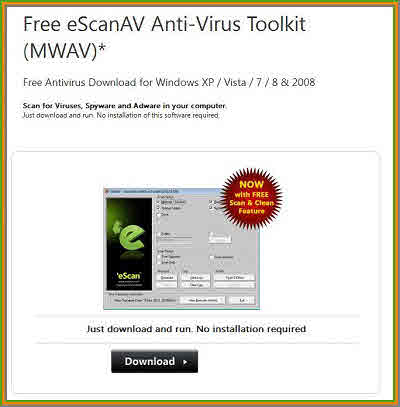
After install your computer have a large virus list and it will find out the viruses finding the similar names. You can run this program on startup so that it will automatically scan your computer every startup. It runs properly on windows XP, 2000, Vista, 7, 8 OS. To gain more knowledge and download, please click on the link given below.
Download & Know More About >> eScan AV Antivirus ToolKit
AdwCleaner
It is one of the best smallest virus removar tools. It is not an adware removal tool but also helps to remove unwanted programs and protect you against hijack your homepage. It is compatible with all windows operating system. It’s developers always updating it to make it better and best database up-gradation to detect latest threads. Mostly updates done several time in a month.
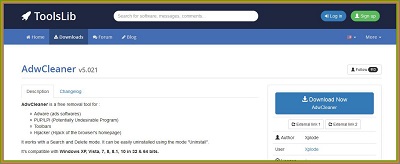
It is working to secure since 2012 and downloads goes over 10 million. If you don’t like it, you can easily uninstall it. After scan you will see all the infected threads below and from there you can take any type of action. To know more and download, please visit the following link.
Download & Know More About >> AdwCleaner
Thanks for reading and staying with us. For more update please stay tuned. learn about Virus wiki.




