Do you want to increase the volume of your headphones louder on Android Phone? It is not the hard process. You will know about the procedure of increasing the volume of your headphones. Besides, you may know that every headphone does not have the same volume. Here is the some way here to know about How to Make Headphones Louder on Android phone easily.

Process to How to make Headphones Louder on Android Step by Step:
You can make the headphones louder by doing some tasks step by step. The volume problem is occurred when your Android Phone is not rooted. Then you can follow the given steps to increase the volume of your headphones. Read Also: Top 10 best volume booster android Phone.
Step 1: Download the ES Explorer from Google Play Store
ES file explorer is the best one for Smart phones. It is easy to use. You root system can easily access to it. So, you need to download the “ES Explorer “ and install it to your phone.
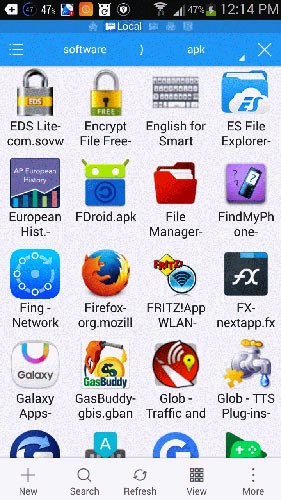
Step 2: Enable the Root Explorer
To make the volume louder, you need a rooted device. If your device did not root, it will create some problems. So, to access the root, you need to click on the Manu Button. Then find the root explorer and Click the “ON” button. Read Also: 10 Best Bass Booster Android phone.
Step 3: Enable the write access
Then tap on the root explorer and you will find some pop up. Click on the “Mount R/W”. Then select the “system” as R/W. Tap on the OK button.
Step 4: Go to the to3g folder
Now go to the outermost folder of the explorer and search for the “Device”. You will find another folder named “etc folder” and then open the sound folder. Here you will see the “To3g” folder and open this file in ES Explorer.

Step 5: Change the Values using ES Note Editor
Then you can increase the volume of your phone by doing the following steps.
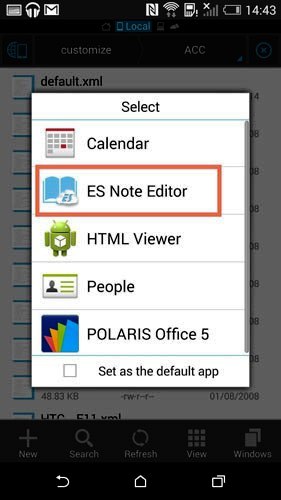
- Go to the speaker volume and increase the value 57 to 63. If the sound seems too high then make it to 60. The text is like <ctl name= “Speaker Volume” Val=”57”/>
- Then press the output volume and increase it to 62. <ctl name=”Output Volume” Val=”any number”/>
Step 6: Save the File
After the editing work save the file and reboot your phone. Then check the sound of your headphones. If it seems that the volume is increased, then some steps are needed to complete which will allow you to set the volume level as your desire. Read Also: 10 best free parental control app android
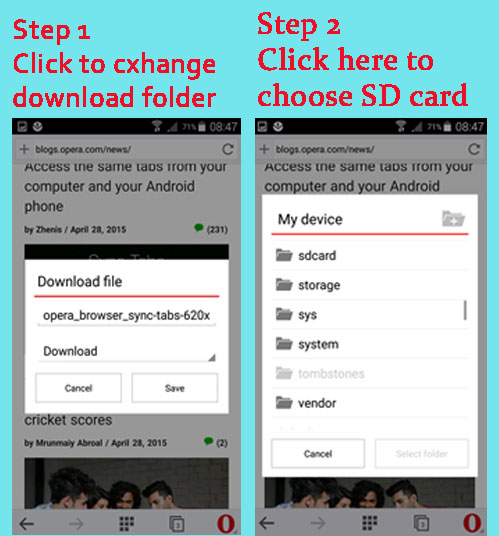
Step 7: Turn off Root Explorer and go to “R/O”
Most of the steps have done. But the enabled root explorer needs to turn off. So, at first select the R/O option by clicking on the Root Explorer. Then remove the write access and turn off the Root Explorer.
Now, the process is complete. You should reboot your device to enjoy the things you have changed. Now, enjoy your audio songs with your headphones. You can decrease your volume of headphone by the same process just reducing the values. Now its easy for you for How to Make Headphones Louder on Android Phone.


