MiniTool Power Data Recovery Review 7.0
Sometimes you have lost valuable data that it is important for you. We know that you may think that shift-deleted or virus-deleted data will be lost forever but in fact most of the lost files you can recover. You can easily recover your deleted data and data saved in lost or damaged partition. A data recovery tools is able to recover those types of data which you have already lost form your computer. In this article we are going to introduce the best file recovery software which is MiniTool Power Data Recovery Review.

MiniTool Power Data Recovery Review – Best Data Recovery Software 2017:
MiniTool Power Data Recovery is easy to use. It is easily and simple ways to recover your valuable file such as delete lost and damaged partition recovery, as well as recovery of files from digital media SD Cards, and CD/DVD. You can also recover a large variety of file types word processing documents, images, video, etc.
You can also enjoy Free and effective data recovery and just it is free if there is no physical damage to your hard disk and you don’t need to recover more than 1GB of data. If your loss amounts to more than that, you have to need to pro version is priced at $69. So you can buy $69.00 for the Standard edition for 1 Device.
What is MiniTool Power Data Recovery?
MiniTool Power Data Recovery 7 is a powerful tool for recovering lost data from a wide variety of devices such as external or internal hard drives, flash cards, USB flash drives, CD or DVD disks, memory sticks, and much more. It is the easiest way to recover for your valuable data which you have lost. It has good looking interface which is easy to manage it. So let’s review the features.

Features of MiniTool Power Data Recovery:
1. Undelete Recovery:
MiniTool Power Data Recovery is a popular tool for delete data recovery from hard disk. When you are going to use you can easily get your deleted files and folders which you uncertain deleted from your computer. It is easy to use. You can also recover all the files and folders.
2. CD/DVD Recovery:
You will get lots of features CD/DVD recovery is one of them .By enjoying this feature you can recover files Joliet format, UDF format, from RW discs that have been deleted through Quick Format mode. It also Supports CD-ROM, CD-R, CD-RW, DVD-ROM, DVD-R, DVD-RW, DVD+R, DVD+RW and DVD-RAM and also multi session media as you need.
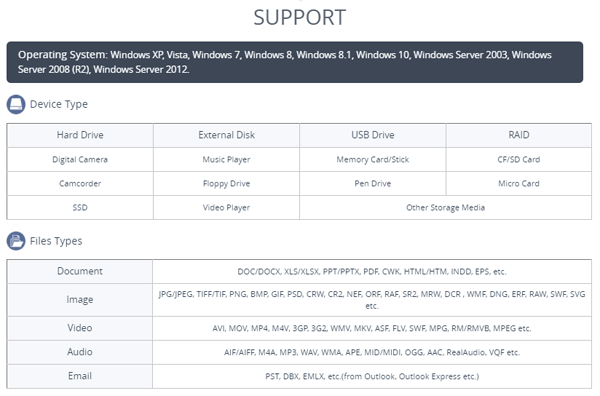
3. Digital Media Recovery:
You can also recovery from your digital media device. It is a very cool and useful feature for many people. By using this feature you can recover lost data or files from Flash Drive, Mp3 players, Camera, iPod, and Memory card/Stick etc. It can recover lost photos, music mp3 and videos, office document file and more.
4. Lost Partition Recovery:
You have lost partition. You lost your valuable date from your computer hard drive. By using this feature you can recover data from lost or deleted partition. You can also enjoy System Files like as NTFS and FAT32 etc. You can enjoy various operating systems like as Windows XP, Windows 7, Windows 8 and Windows 10 are also supported.
5. Damaged Partition Recovery:
You have felling trouble. You have damaged your hard drive partition and lost your data from computer. By using Damaged Partition Recovery feature that you can recover data from formatted Hard Drive Partition, recover data from damaged partition. You can also recover data from Memory card/Stick, Flash drive etc.
Get Also: Mini tool Partition wizard Pro License Code Free 1 Year
Pros:
- Get Recovers up to 1GB of data for free
- Easy to use
- Get Recovers from flash memory cards and optical media
- Enjoy Low in size.
- Enjoy Fast scanning process.
- Get Recovers files partially when they cannot be recovered fully.
- Easy to detects partitions of previous operating systems.
Cons:
- Skip scan-halting bad sectors
- Lack of advanced settings like as choosing file types to scan for.
- CPU usage is higher during scanning which is normal but could be lowered with time.
How To Download Mini tool Power Data Recovery Free Version?
Just Download it from the official website here:
https://www.powerdatarecovery.com/power-data-recovery.html
How to Get Mini tool Power Data Recovery License Key Free?
Just Visit our Giveaway page here: to get Mini tool Power Data Recovery Full Version.
Hopefully, you read the article to know how to get MiniTool Power Data Recovery 7.0 reviews. Now it’s time to use it and you will get the best data recovery solution tool for your computer.
Thanks for enjoying it.



